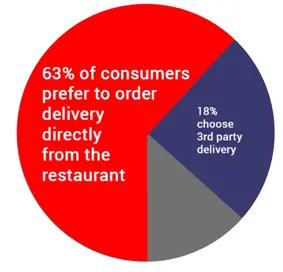A busy kitchen can’t rely on memory or paper tickets. That’s why modern restaurants use a kitchen display system or AI KDS. It helps the staff know what to cook and when to serve.
This blog explains how does a kitchen display system work and why it’s a key part of modern restaurant operations.
What Is a Kitchen Display System?
A kitchen display system shows orders on screens instead of printing them. It replaces handwritten notes with a digital kitchen ticket system. Orders show up clearly on monitors placed at prep stations. The system connects directly to the point-of-sale using POS integration with KDS so there’s no need to enter anything manually.
How Orders Move Through the System?
Step 1: Order Is Placed
When a customer places an order, it goes straight from the POS or online system to the KDS screen. The staff doesn’t have to copy anything by hand. That saves time and avoids mistakes. This is the first step in how does a kitchen display system work.
Step 2: Items Go to the Right Station
The KDS sends each item to the correct prep area. For example salads go to cold prep and burgers go to the grill. Kitchen display system features like kitchen load analysis, timers and filters help sort items based on priority.
Step 3: Staff Track Progress on Screens
The screen shows the dish name, special notes, time since the order came in and any alerts or updates. Staff can mark items as started or finished. Some systems use touchscreens while others use bump bars. These kitchen display system features keep everything organized.
Step 4: Order Is Finished and Sent Out
Once all parts of the order are done the ticket is cleared from the screen. This tells the runner, packer or server the food is ready. This final step shows how does a kitchen display system work to keep everything moving without confusion.
What Happens Behind the Scenes
KDS runs on digital screens and software that connect to your POS and restaurant order management system. Most systems keep working even if the internet goes down. Once the connection is back everything updates automatically.
The restaurant order management system also tracks kitchen load, speed and performance in real time. That means owners and managers can see what’s working and where delays happen.
Why It Matters
Knowing how does a kitchen display system work helps restaurant teams avoid delays missed orders and wasted food. With strong POS integration with KDS and a smart setup it becomes much easier to handle busy hours. From routing items to updating ticket status and syncing with the digital kitchen ticket system a KDS keeps your kitchen smooth and fast. It helps the team focus on cooking not on chasing paper tickets.